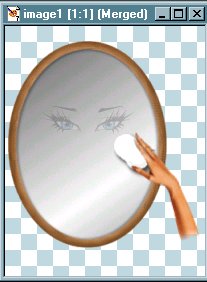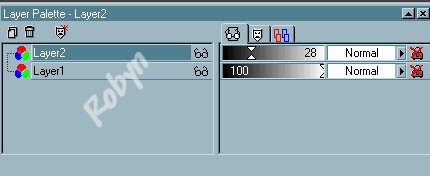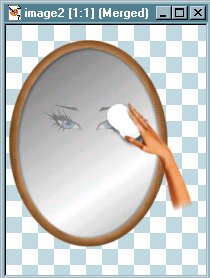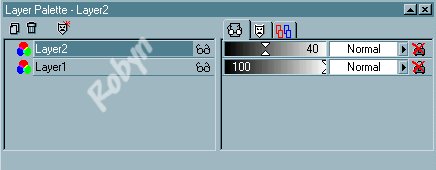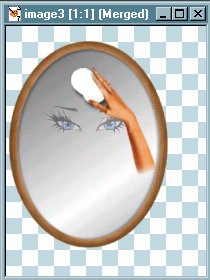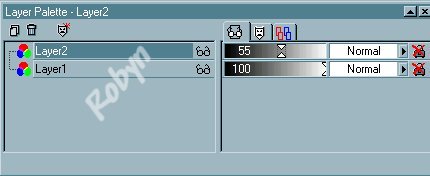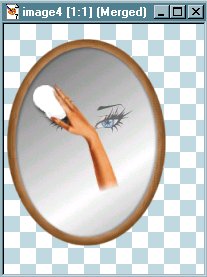Page 2
Dusty Mirror Tutorial
by...Robyn :o)
>

1-In PSP open a new file, 250x300, transparent, and add the mirror tube at 100%. Add a new Raster Layer.
2-Add the eyes tube at 50%, (you might need to experiment with the size) and position them to look like you're looking at yourself in the mirror. Go to Windows/Duplicate and make 6 copies for a total of 7 mirrors. Minimize the last 6 mirrors and start with Image1.
3-Open the Layer Palette and move the slider on the eyes layer to 15. (You can adjust the dustiness to suit yourself, make it totally dusty if you'd like.)
 4-Layers/Merge/Merge Visible.
4-Layers/Merge/Merge Visible.
5-Add a new layer. Open your 'hand' tube and position it on the mirror to start your dusting motion. Remember, you'll have a total of 6 positions for your hand dusting 6 of your mirrors, unless you want fewer frames.
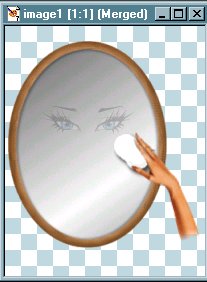 6-Bring up Image2 and place it to the left of Image1 so that you'll be able to decide on your next hand position.
6-Bring up Image2 and place it to the left of Image1 so that you'll be able to decide on your next hand position.
7-With Image2 active, open the layer palette. Move the slider to between 25 and 30. Merge/visible and add a new layer.
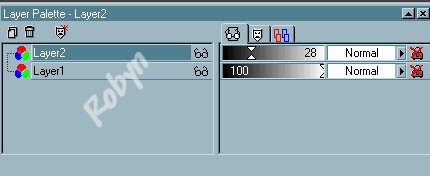 8-Place your hand in the next dusting position.
8-Place your hand in the next dusting position.
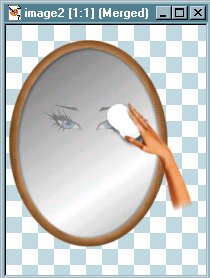 9-With Image1, merge/visible and save in your folder.
9-With Image1, merge/visible and save in your folder.
10-Bring up Image3, place it to the left of Image2. With Image3 active, open the layer palette and move the slider to between 35 and 40. Merge/visible and add a new layer.
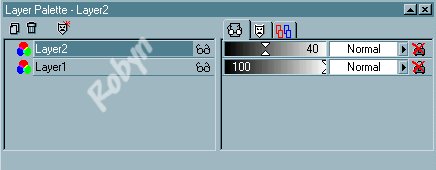 11-Place your hand in the next dusting position.
11-Place your hand in the next dusting position.
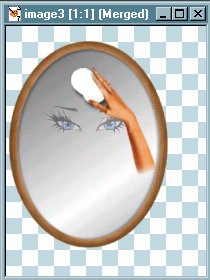 12-With Image2, merge/visible and save in your folder.
12-With Image2, merge/visible and save in your folder.
13-Bring up Image4 and place it to the left of Image3. With Image4 active, open the layer palette and move the slider to between 50-55. Merge/visible and add a new layer.
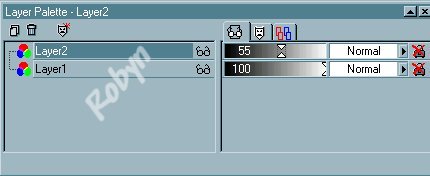 14-Place your hand in the next dusting position.
14-Place your hand in the next dusting position.
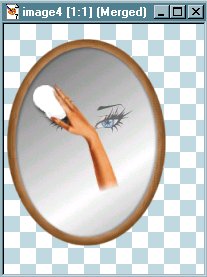
Page 1
Page 3
Robyn's Tut'z