

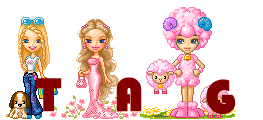
The letter F gives you the number of frames. The letter D gives you the speed for each frame.
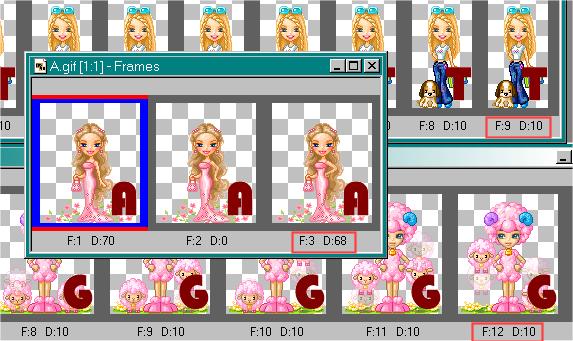
What we need to do is make all of our letters have the same number of frames. As you can see, the longest one has 12 frames, while the shortest one only has 3. They also have all different frame speeds, so we'll have to find a happy medium so they'll all work at least 'sort of' smoothly together.
1. Minimize all but the first letter. The letter G is the one with 12 frames so we don't need to do anything to it.
The letter A isn't too hard because it has 3 frames, we need it to have 12, so we'll only have to duplicate it until we get the 12 frames we need.
2. The letter T is a little tricky. It has 9 frames and we need only 3 more frames to get to our needed 12. What I did was to animate the letter to see what action it takes and which 3 frames wouldn't be noticable when added to the end....or even somewhere in the middle. Since the action is just the dogs tail wagging it didn't seem very important, so I just copied the last 3 frames and added them to the end.
3. Click on frame 7, hold down the Ctrl key, and click on the 8th and 9th frame to highlight the three. Right click the 'first' highlighted frame (7) and click 'Copy', click on the last frame, 9, right click and click 'Paste after current frame'. That gives you 12 frames! Yea! Minimize that one. 
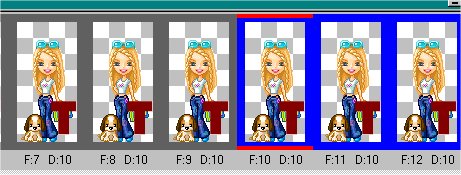
4. Now we only have the letter A to worry about. We only need to actually duplicate it twice. Bring up the letter, click on the 'first' frame and Edit/Select All, right click on the 'first' frame and click Copy. Then click on the last frame (3), right click, and 'Paste after current frame'. Now we have 6 frames! We still need 12, so repeat what you just did; Click on the 'first' frame, Edit/Select All, right click and Copy. Click on the last frame (6), right click and 'Paste after current frame. Now you have 12!
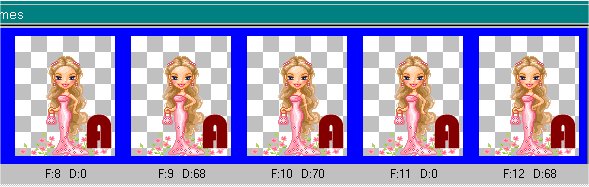
5. Ok, all of our letters have the same amount of frames! The hard part's over. You can minimize these letters. Now we just need to repeat what we did with the fairy animation.
Add the width of 'one frame' from each letter that you'll be using.
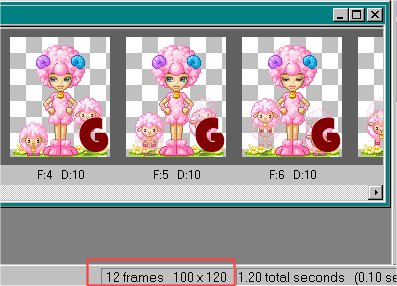
When you open your letters in Animation Shop you can see it's size in the Status Bar in the bottom right corner. The letter G is 100x120, and has 12 frames. All the letters are 120 in height, but they're all different widths. T is 60, A is 100 and G is 100. So your total width you need for your new image is a minimum of 260x120. It's best to have a little extra just in case :o)
6. When you get the width you'll need, open a new image with plenty of room...you can crop later. The height is all the same so your new image is the total width of your frames, and the height. 300x120 would work fine. Now you need to duplicate your new image till you have, you guessed it...12 frames. (Unless you're doing your name. It still applies, duplicate until you have the same number of frames as your letters.)
7. As before in the fairy animation, open your first letter and stretch it out a bit. Click on the first frame of your new image and Edit/Select All. Do the same with your letter frame. Click on the 'first frame' of your first letter and drag it up to the first frame of your new image. Place it just where it needs to be and let up on the mouse. The new letter will show up in all 12 frames of your new image. Repeat this until all the letters are in the new image, crop and animate.
If you goof, don't worry, just do Edit/Undo Drag, and try again.
8. You'll see that the default speed is 10. That's too fast for some of your frames, so you'll have to do trial and error until you find a speed that looks ok for all of your letters. You don't want one racing while another is dragging lol. Go to Animation/Frame Properties and type in a number and try it. The higher the number the slower the animation. Do it over until you get what makes you happy. For the word Tag the best speed I could come up with was 25. That made it look as 'ok' as I could get it. When you make your name you'll have to do the same thing, just find that happy medium :o)
A few quick but important reminders!
1. All letters and your New Image have to have the same number of frames.
2. Keep an eye on your clipboard.
3. Always click on the first frame first!
4. Use your cursor to move letters..the Mover Tool won't work.
I always like to say 'just holler if you need some help' and in this case I'll do my best if you're having a problem. The thing is, it's kind of just using your own judgement to try to make it run smoothly. I sure don't claim to know what I'm doing lol, this is just the way I figured out how to use this alphabet. Maybe Kevin or someone will drop out of the blue and have the right instructions LOL. 
I hope you at least have fun with this tutorial and I 'REALLY' hope you can make your name and have it work for you!
Hugs,

PS..my mailing form is on the Home Page if you need me!

